FAQs - QUESTIONS
Need help? Check out our FAQ section. Check how to download our videos, select the audio track in your language and other questions
1.- INTRODUCTION
This is the official Budo International video download site, the world's largest martial arts instructional DVDs, and therefore 100% legal. The download is done directly from our servers, in high quality MP4 format & multilingual audio, which allows you unlimited playing, without restrictions. All operating systems (Microsoft Windows, Linux, Macintosh), and most current Home DVD players, HD Multimedia and MP4 devices are compatible with MP4 files.
Important: If you purchased one of our videos in download mode, consider that this is a purely digital service, and therefore you will not receive any of these titles on DVD format by post.
You can download your videos from "My Account" section
Our videos contain in the same file, different audio tracks with different languages (indicated in the description tab of each title)
In the menu Settings / Playback or Sound you must select the audio track of your choice.
Video format details:
Data Size: 600-950 MB
Video Format: MP4 codec h-264
MPEG-4 Multi-track Audio Mono, 48 kHz, 128 kbps
Pad - Tablets Users:
It is not recommended to download our videos using a Tablet or iPad. We recommend to do it from a computer and then transfer the video files into your Tablet - iPad
2. HOW DO I DOWNLOAD MY VIDEOS INTO MY COMPUTER?
When making an order you will receive 3 messages in the email address you provided during registration: details of your purchase, payment acceptance, and a direct link to download your / your videos. When you CLICK on the links, your computer will ask you if you want to "Open with" or "Save" the file. Make sure to select "Save", otherwise the download will NOT be done.
You can also download your / your videos from the page "Your Account":
1 .- Once you go to "Your Account", you will see your purchase history. Click on your order to see itst details.
2 .- Click on the icon/name of the product to download the MP4 file.
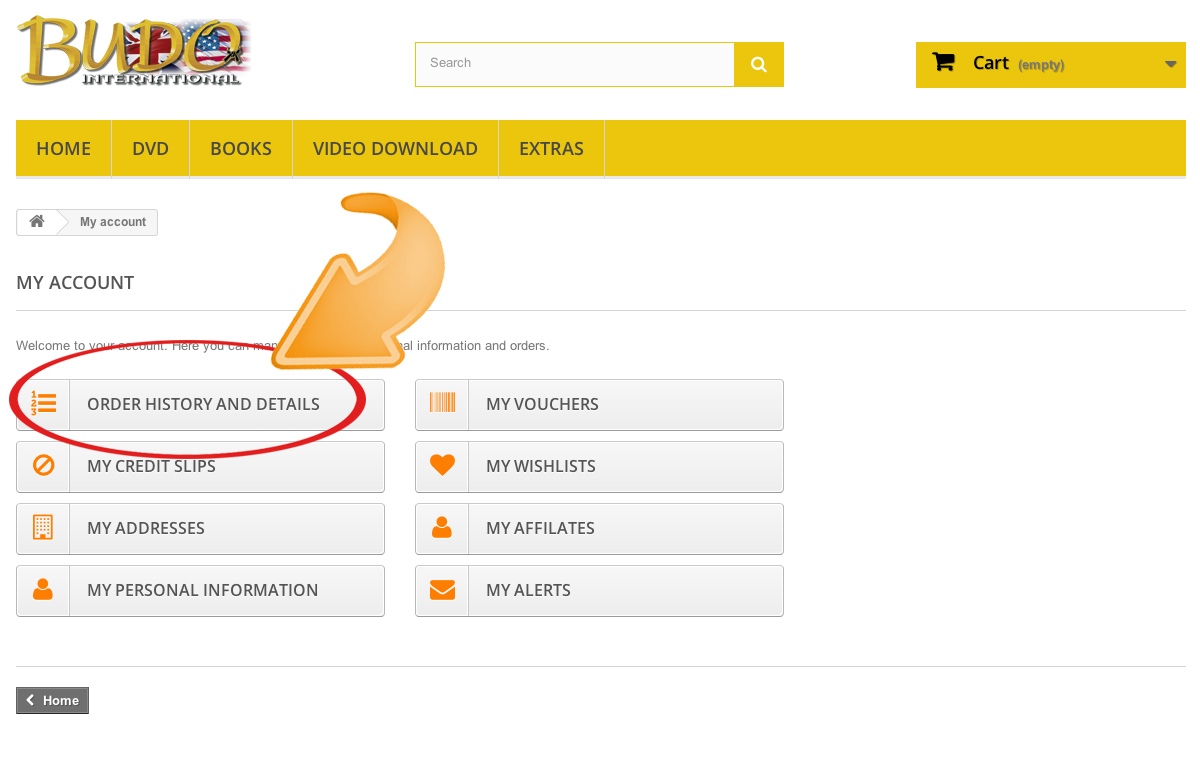
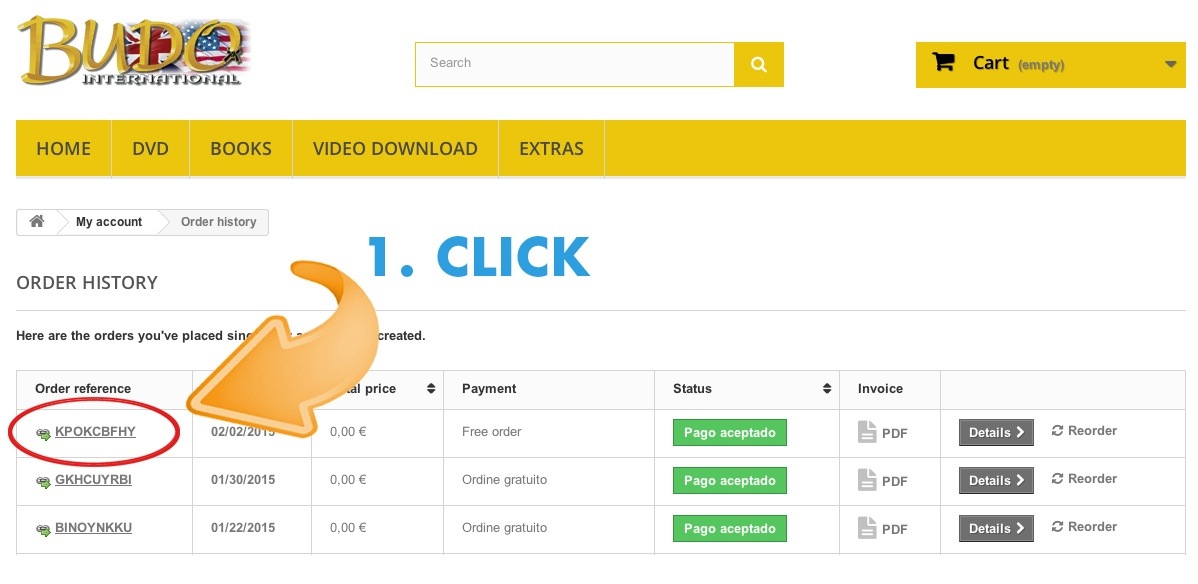
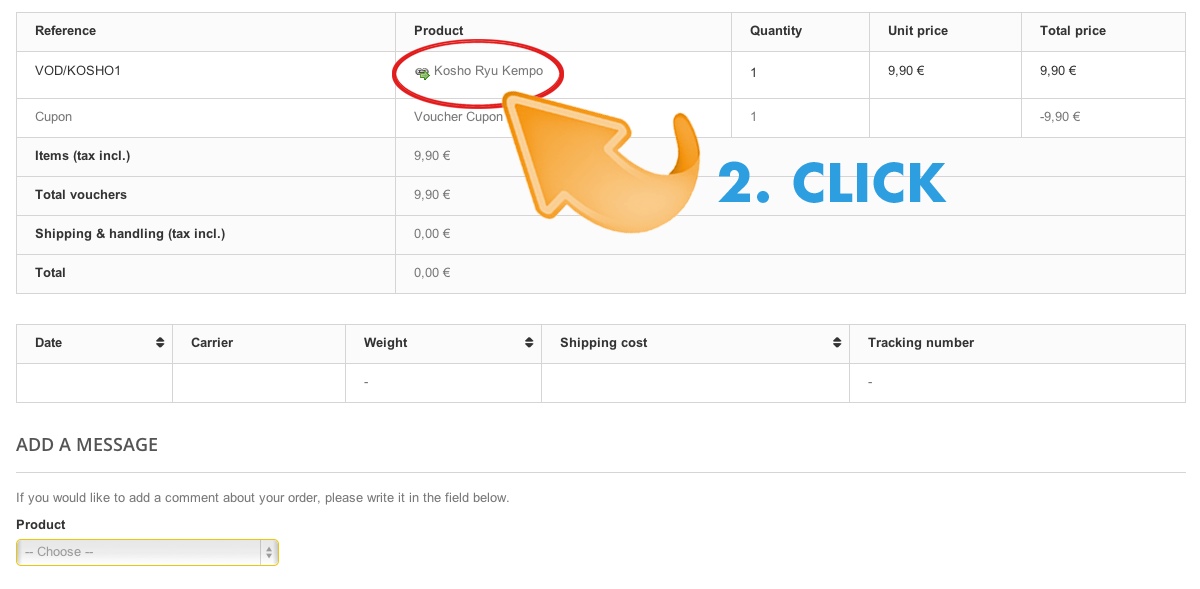
3. WHERE IS THE MP4 FILE STORED ON MY COMPUTER?
Depending on the configuration of your Explorer (Settings/ General/ Downloads- Save downloaded files in) downloaded files can be stored in different locations, and not directly on the Desktop.
4. HOW CAN I PLAY MP4 FILES ON MY COMPUTER?
- With a video player software compatible with MP4 (codec h-264), such as VLC media player, QuickTime Player, iTunes, Windows Media Player, RealPlayer, Nero Media Player, Media Player Classic, Mplayer ...
5. I CAN NOT LISTEN THE DESIRED LANGUAGE, WHAT CAN I DO?
Our videos contain in the same file, different audio tracks with different languages (indicated in the description tab of each title)
In the menu Settings / Playback or Sound you must select the audio track of your choice.
Please consult the help guide of your device or software player.
6. ARE THERE ANY RESTRICTIONS FOR VIEWING THE VIDEOS?
No. There are no restrictions on time or number of viewings. These files remain on your computer, hard disk or mp4 device until you delete them. Our videos are not DRM protected, so you can even burn them to a CD/DVD and create your own collection of downloaded videos.
7. GENERAL DOWNLOADING PROBLEMS
Before downloading, your computer will prompt you to "Open With" or "Save" the file. Be sure to select "Save", otherwise the download will fail.
IMPORTANT: Make sure to accept cookies
To enable cookies in Microsoft Internet Explorer: Go to Tools> Internet Options> Security> Privacy and move the cursor to the level 'Low'.
- The video does not reach the end, I can not fast forward / rewind:
1 .- The problem is that your video has not completely downloaded. You can re-download your video from "My Account / My Videos."
2 .- If the problem persists, you should use a Download Manager to download your video correctly.
Some Internet providers do not offer sufficient quality connection for downloading large files. Your Windows configuration can also pose problems. A Download Manager (eg Free Download Manager) is advisable to do so.
- I have problems to connect and access my account:
Make sure you have correctly completed the registration form, especially indicating a correct email address. If you have not received any confirmation email after your registration, the email address is incorrect.








